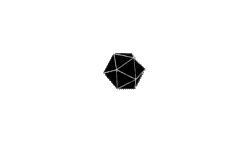hexo标签外挂
行内文本样式 text
- 带 下划线 的文本
- 带
着重号 的文本 - 带
波浪线 的文本 - 带
删除线的文本 - 键盘样式的文本 command + D
- 密码样式的文本:
这里没有验证码
1 | 1. 带 {% u 下划线 %} 的文本 |
行内文字
- 彩色文字
在一段话中方便插入各种颜色的标签,包括:红色、黄色、绿色、青色、蓝色、灰色。 - 超大号文字
文档「开始」页面中的标题部分就是超大号文字。
Annko
Annko
1 | - 彩色文字 |
行内段落
- 彩色文字
在一段话中方便插入各种颜色的标签,包括:红色
黄色
绿色
青色
蓝色
灰色
1 | - 彩色文字 |
Note
你是刷 Visa 还是 UnionPay
2021 年快到了….
小心开车 安全至上
这是三片呢?还是四片?
你是刷 Visa 还是 UnionPay
剪刀石头布
前端最讨厌的浏览器
1 | {% note 'fab fa-cc-visa' flat %} |
上标标签 tip
默认情况
success
error
warning
bolt
ban
home
sync
cogs
key
bell
自定义 font awesome 图标
1 | {% tip %}默认情况{% endtip %} |
动态标签
- On DOM load(当页面加载时显示动画)
warning
2.调整动画速度ban
warning
3.On hover(当鼠标悬停时显示动画)ban
warning
4.On parent hover(当鼠标悬停在父级元素时显示动画)ban
warning
ban
1 | 1. On DOM load(当页面加载时显示动画) |
复选列表
1 | {% checkbox 纯文本测试 %} |
单选列表
1 | {% radio 纯文本测试 %} |
时间轴
- xxxx
- xxxxxxxxxxxxxxxx
- xxxxxxxxxxxxxxxxxxxxxxxx
- xxxxxxxxxxxxxxxxxxxxxxxxxxxxxxxxxxxx
- xxxxxxxxxxxxxxxxxxxxxxxxxxxxxxxxxxxxxxxxxxxxxxxx
- xxxx
- xxxxxxxxxxxxxxxx
- xxxxxxxxxxxxxxxxxxxxxxxx
- xxxxxxxxxxxxxxxxxxxxxxxxxxxxxxxxxxxx
- xxxxxxxxxxxxxxxxxxxxxxxxxxxxxxxxxxxxxxxxxxxxxxxx
- xxxx
- xxxxxxxxxxxxxxxx
- xxxxxxxxxxxxxxxxxxxxxxxx
- xxxxxxxxxxxxxxxxxxxxxxxxxxxxxxxxxxxx
- xxxxxxxxxxxxxxxxxxxxxxxxxxxxxxxxxxxxxxxxxxxxxxxx
1 | {% timeline %} |
链接卡片
1 | {% link annko, https://akilar.top/posts/615e2dec/, https://cdn.jsdelivr.net/gh/annkoxx/img_annko/img/annkoan.gif %} |
按钮
- 如果需要显示类似「团队成员」之类的一组含有头像的链接:
- 如果需要显示类似「团队成员」之类的一组含有头像的链接:
1 | {% btns circle grid5 %} |
- 或者含有图标的按钮:
1 | {% btns rounded grid5 %} |
- 圆形图标 + 标题 + 描述 + 图片 + 网格 5 列 + 居中
1 | {% btns circle center grid5 %} |
github 卡片
- 用户信息卡片
1 | | {% ghcard xaoxuu %} | {% ghcard xaoxuu, theme=vue %} | |
- 仓库信息卡片
1 | | {% ghcard volantis-x/hexo-theme-volantis %} | {% ghcard volantis-x/hexo-theme-volantis, theme=vue %} | |
徽章
基本参数,定义徽标左右文字和图标
信息参数,定义徽标右侧内容背景色,指向链接
//如果是跨顺序省略可选参数,仍然需要写个逗号,用作分割拓展参数,支持 shields 的 API 的全部参数内容
//如果是跨顺序省略可选参数组,仍然需要写双竖线||用作分割
本外挂标签的参数分为三组,用||分割。
1 | {% bdage Theme,Butterfly %} |
- 信息参数,定义徽标右侧内容背景色,指向链接
1 | {% bdage CDN,JsDelivr,jsDelivr||abcdef,https://metroui.org.ua/index.html,本站使用JsDelivr为静态资源提供CDN加速 %} |
- 拓展参数,支持 shields 的 API 的全部参数内容
1 | {% bdage Hosted,Vercel,Vercel||brightgreen,https://vercel.com/,本站采用双线部署,默认线路托管于Vercel||style=social&logoWidth=20 %} |
网站卡片
1 | {% sitegroup %} |
行内照片
这是  一段话。
一段话。
这又是  一段话。
一段话。
1 | 这是 {% inlineimage https://cdn.jsdelivr.net/gh/volantis-x/cdn-emoji/aru-l/0000.gif %} 一段话。 |
单张图片 image
添加描述:
阿这是多么好看的一张照片
指定宽度:
阿这是多么好看的一张照片
指定宽度并添加描述:
阿这是多么好看的一张照片
设置占位背景色:
阿这是多么好看的一张照片
1 | 1. |
音频 audio
1 | {% audio https://github.com/volantis-x/volantis-docs/releases/download/assets/Lumia1020.mp3 %} |
视频 video
- 100%宽度
- 50%宽度
- 25%宽度
1 |
|
相册








1 | {% gallery %} |
折叠框
查看图片测试

查看默认打开的折叠框
这是一个默认打开的折叠框。
查看代码测试
假装这里有代码块(代码块没法嵌套代码块)
查看列表测试
- haha
- hehe
查看嵌套测试
查看嵌套测试2
查看嵌套测试3
hahaha 
1 | {% folding 查看图片测试 %} |
分栏 tab
- Demo 1 - 预设选择第一个【默认】
This is Tab 1.
This is Tab 2.
This is Tab 3.
Demo 2 - 预设选择 tabs
This is Tab 1.
This is Tab 2.
This is Tab 3.
Demo 3 - 没有预设值
This is Tab 1.
This is Tab 2.
This is Tab 3.
Demo 4 - 自定义 Tab 名 + 只有 icon + icon 和 Tab 名
tab 名字为第一个 Tab
只有图标 没有 Tab 名字
名字+icon
1 | 1. Demo 1 - 预设选择第一个【默认】 |
评论